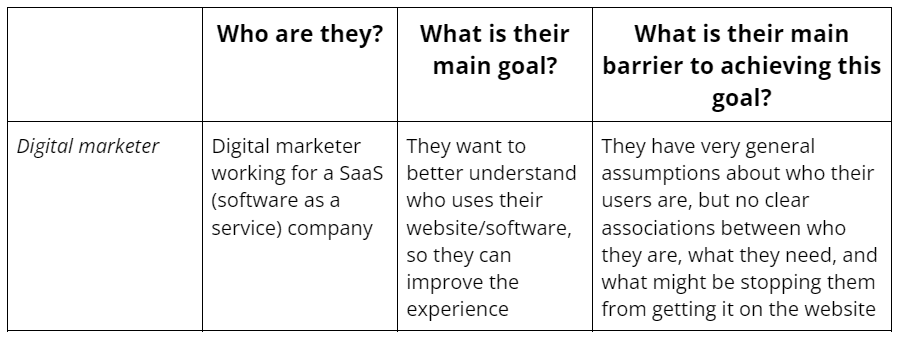Learn / Guides / Web app design process
7 key UX, UI design tips to optimize your web app
Perfecting a web app’s UX and UI design is key to creating a product or service that your users will love.
Web applications are all about user interaction, so having a clean, visually pleasing interface that supports an intuitive user journey is essential in creating customer delight. The following tips will help you nail your UX for web applications, design a fantastic UI, and create user satisfaction across the board.
Nail your web app's UX and UI design with Hotjar
Get valuable product experience insights with Hotjar's tools to create a web app your users love.


UX and UI design: why are they important for web applications?
While both UX and UI focus on your users, there are key differences between the two.
UX (user experience) design shapes how a user interacts with a web app or other product, while UI (user interface) design focuses on the visual look and style of the product. So, while UX for web applications is about creating a fluid, enjoyable user journey, UI is concerned with the functionality and aesthetics of the digital product elements users see and feel.
7 tips to optimize UX and UI design for web applications
When designing the UX and UI for a web application, pay attention to web-app-specific strategies. A web application is neither a native app nor a website, so its UX and UI design should be tailored to create an interactive, user journey across several different devices.
These seven tips will help you design the best possible web app for your users:
1. Get to know your users
When creating and optimizing a web app, you need to keep users at the core of every decision—you won’t be able to create a product that exceeds users’ expectations without first understanding their preferences and desires.
If you already have a website or social media channels, talk to your users before creating your web app so you understand what they hope to achieve with it. Why do they use your platform or product? What do they like about it? What could be improved? What are their most pressing issues that are going unsolved?
Let’s imagine your web app is a collaborative project management solution. If your users most value being able to communicate easily with other team members, spend time listening to their needs and trying out different commenting and messaging functionalities, ensuring they’re accessible and intuitive.
Use UX research tools to collect data on user satisfaction and preferences, which will allow you to make user-focused decisions.
Pro tip: get real-time feedback from your users with Hotjar's Feedback and Survey tools. This helps you eliminate guesswork, validate your ideas, and learn directly from your current or trial users what they think of your product or platform.
Hotjar's Feedback widget helps you learn what your users want from your web app.
2. Research your competitors
Once you’ve spent time understanding your customer's experience, take a close look at what your competitors are doing.
This is essential when first designing your web application, but it’s important to keep running competitor checks as you continue to improve your UX and UI—because your competitors will also be modifying and improving their products on a regular basis.
When conducting competitor research, ask yourself why a user might pick a competitor over you? Then address these weaknesses in your design to create a UI that’s as intuitive and enjoyable as possible: if your competitor has the cleanest layout on the market, make yours cleaner. Alternatively, focus on which elements of your competitor’s design don’t work, and make a point to avoid them.
3. Seek flow in the user journey
Web apps empower users to perform tasks, which is why flow is so important. Your user journey can make or break your web app—so make sure it has a coherent and intuitive design.
Put yourself in the shoes of your user, asking, 'How would I want this feature to work if I were trying to get X task done?' Think of a social media web app like LinkedIn: users should be able to navigate seamlessly between viewing user profiles, browsing their feed, commenting on posts, and responding to messages—with a clear sense of where they are in the user journey at all times.
Pay special attention to navigation elements like menus when designing your web app, as design decisions that allow users to flow intuitively between each step enhance the user experience and keep customers coming back.
Good design looks nice and is functional. Great design is invisible; the product or application guides a user through its flow such that they can accomplish their goals without exerting the effort to navigate on their own
4. Keep it simple
Simplicity is at the core of web app design best practices. Web app users appreciate a clean interface and intuitive user journey that allows them to navigate with ease.
From a UI perspective, you’ll want to want to prioritize responsive design and white space over crowded pages and unnecessary elements for a clear interface. But for stellar UX, you also need to make sure your web app is highly functional.
Find a balance between simplicity and functionality so that your users have streamlined access to all your features without bogging them down with pointless design elements.
5. Don’t overthink things
While you should focus on continually optimizing, there’s no need to change elements of your web app simply for the sake of being original and new. Keep looking for ways to improve your UX and UI, but make sure you’re led by user insights.
Drawing on tried-and-tested web app design patterns can be useful here. By using successful design patterns, you’ll have a structure to stick to so you won’t be overwhelmed by the infinite possibilities you have when designing a web app.
6. Be flexible and ready to make modifications
On the flip side, if something isn’t working in your web app, don’t hesitate to change it—even if that means changing other elements to maintain unity in the user flow.
With a website, you can often change one element or page without having to touch any other part of your site, while with a web application, multiple elements depend on each other in the user journey. So to maintain a consistent user experience, you’ll need to combine UX and UI design strategies to keep the entire navigation architecture smooth.
Use tools like Hotjar Heatmaps and Recordings to observe user behavior and see what is and isn’t resonating with users to make product changes.
If you discover that users are dropping off whenever long-form content appears on your web app, test out different UI modifications to make it more user-friendly. Is your font big enough? Is there enough contrast between your text and background? Is there enough white space on your page?
You’ll likely have to go back and make these adjustments on every similar page or element. It’s better to do the extra legwork and change multiple components to maintain coherence in the user journey than it is to ignore an element that isn’t working and end up with frustrated users.
7. Prioritize ongoing user feedback
Observing user behavior on your web app can give you important information on which UX and UI design elements are working (and which aren’t). But direct user feedback can help you dig deeper into the why behind user actions and help you better understand what your users think, want, and feel. Feedback is key to continuous product discovery—and it’s listening to your users that will determine whether your customers stay on your web app for five minutes or five years.
Use Hotjar's Feedback and Survey tools to discover which parts of your web app are and aren’t successful, and implement feedback into your ongoing optimization. Maybe your users want to tell you they wish it were easier to return to the previous screen when navigating to a new page, or that they’re confused by unnecessary design elements. These insights can inspire you to take your UX and UI design to the next level.
Speaking directly with your users is the only way to know how they truly feel about your product. Negative user feedback can be hard to digest but it gives you valuable insights that will help you carry out a successful UX design analysis and constantly improve your product and its design.
When do UX and UI design come into play for web apps?
UX design should begin at the ideation stage of your web application.
Start mapping out how users will navigate your web app early on, then design mockups of the UX architecture and test them out with users. Next, flesh out your mockups or prototypes with UI elements, prioritizing an intuitive user journey.
Hotjar's Observe tools like Heatmaps and Recordings can help you discover which elements of your web app pull users in (and which frustrate them). You can draw on these insights to change design components or modify navigational elements like CTAs or buttons to improve the user experience.
Integrate UX and UI design into every step of the creation of your web app and set yourself up for success with your users from the get-go.
How to avoid potential pitfalls of web application UX and UI design
The biggest pitfall in UX and UI design is not listening to your users. If you make design decisions based on guesswork, rather than relying on user data and insights, you’ll end up with confused web app visitors and lower conversion and user satisfaction rates.
Another pitfall with web apps is a lack of unique design. When analyzing your competitors, think about which elements you could include to help your business stand out.
Another common pitfall when it comes to UX and UI for web applications is over-designing. With endless UX design tools on the market, it’s easy to go overboard with your design. Avoid cramming every possible media element, page transition, and feature into your web app unless each of them plays a clearly defined role in the user journey.
Keep it simple; work on removing rather than adding; and ask yourself, ‘Is this information/content really useful at this point in this journey?’
Create an amazing web app with effective UX and UI design
Crafting a smooth, interactive user experience with an attractive and functional user interface is a challenge.
But by putting these UX and UI design tips into practice—and regularly checking in with your users—you’ll be able to create a brilliant product experience.
Nail your web application's UX and UI design with Hotjar
Get valuable user insights with Hotjar's product experience insights tools to design a web app your customers love.