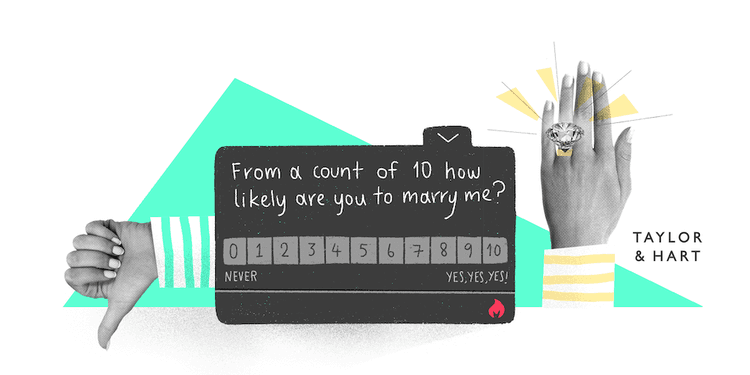Learn / Guides / Dashboards guide
Hotjar Dashboards: what it is and why you should use it
Do you want to know if users are having trouble navigating your newly designed website? Maybe you’d rather monitor page issues to fix them as soon as they pop up? Or are you looking for a way to report on the performance of your most recent marketing campaign?
The Hotjar Dashboards tool is your new command center, providing a visual overview to help you do all of the above. Discover everything you need to know about the tool and how it works right here!
Summary
In this guide, we explore how you and your team can make the most of Dashboards.
What is Hotjar Dashboards? The Dashboards tool gives you a high-level overview of your site and key user behavior metrics to help you spot problems before they develop, with no extra time and external integrations needed.
The benefits of Hotjar Dashboards: Dashboards helps you spot patterns and compare data, provides sentiment analysis to deepen insights, and drives teams to act and respond fast
Who benefits from Hotjar Dashboards? Marketers, researchers, product and UX teams, and ecommerce businesses use the Dashboards tool to pinpoint issues and optimize UX for their customers.
How to create dashboards in 4 steps: learn how to easily build customizable dashboards, so you can spend more time spotting patterns and less time tweaking tables
What is the Dashboards tool?
Hotjar Dashboards is a tool that lets you and your team create an unlimited amount of customizable dashboards to surface qualitative and quantitative data so you can keep the pulse of your site or product.
Each dashboard is a hub of widgets that displays user and product metrics for faster analysis. Your dashboards take key sessions and user behavior data available on the Hotjar suite and present them in easy-to-read charts and graphs. This aggregate visual view lets you find actionable insights without having to trawl through large amounts of data and switch between multiple analytics sources.
Hotjar Dashboards pulls quantitative and qualitative data from each of the suite’s tools and makes it accessible and readily available in one place. For example, it gives you a snapshot of the following user metrics:
Key session data including top pages, rage click & u-turn trends, and new vs returning user sessions
User behavior data from internal tools, such as Heatmaps, Recordings, Surveys, and Funnels
All user metrics that matter, in one place
Find key sessions and user behavior data on one platform. Dashboards brings together the insights you need to improve the product experience for your users.


Why you need to use Dashboards
By connecting the dots between demographics and user behavior analysis, the Dashboards tool fills vital gaps in your data. Here’s how it allows you to understand your product or website performance and your users’ behavior:
Display key metrics in one place
Each dashboard lets you see what’s happening in your product or site pages at a glance.
For example, a product team has just rolled out an entire website redesign. They want to see whether users are experiencing unexpected issues, so they monitor rage clicks, u-turns, device and browser types, average session time, and bounce rate. This visual overview informs them whether the new design is creating a better user experience.
On the other hand, a tech team may be more interested in identifying page issues to prioritize fixes. They can set up a dedicated dashboard that will let them monitor pages with issues like top console errors, rage clicks, and u-turns.
Spot patterns and compare data
The filtering option boosts your ability to analyze the impact of product changes or identify your most profitable customer segments.
Say you want to pulse-check how people use your product and if the work you’ve done has led to any positive trend. In your dashboards, you can compare your product's top pages, check whether user sentiment has improved, and find out whether frustration and confusion signals like rage clicks and u-turns have been reduced. You can then filter and compare this analysis across segments to gain richer insight into the users that matter most to you.
Get sentiment analysis to deepen user insights
In a single click, a dashboard takes you straight to your relevant user data via heatmaps and session recordings and helps you discover the reasons behind your numbers.
Consider a product team in a software-as-a-service (SaaS) company launching a brand-new product. The product manager (PM) applies filters on the new dashboards to see how users who converted compare to those who didn’t. The initial analysis shows that users who don’t convert are leaving more negative feedback, prompting the PM to watch the recordings and understand where they’re experiencing problems and why.
Drive teams to act or respond fast
Last but not least, Dashboards enables you to quantify users who might be experiencing an issue or exposed to a new product opportunity, informing your next steps.
For example, you watch an instance via Hotjar Recordings where a user rage clicks on a button. You can check the rage click widget on your dashboard to understand whether this was a one-time issue or something many more users are facing and how the trend has evolved.
Who benefits from Hotjar Dashboards?
You make a host of decisions daily and need to immediately act on any problems or possibilities to create a great user experience, prevent churn, and drive business growth. But sometimes, behind this noble pursuit hides a less-than-ideal workflow. Teams can get bogged down by the frequent switch between analytics tools to capture product experience insights.
Whether you work in product, marketing, UX, or ecommerce, Dashboards will help you surface the insights you and other teams in your company need.
It helps
Marketers identify how campaigns perform, understand what users think about them, and pinpoint areas of improvement for future campaigns. Visualize your top traffic channels, traffic metrics, and your most-clicked buttons.
Product managers understand whether a newly released checkout flow satisfies users. For example, you can dive straight into recordings of recent sessions to understand the issue and identify a fix via the page overview widget. After spotting a problem in a recording or noticing an issue on a heatmap, you can navigate toward your dashboard to see if the event is isolated or a general case.
Researchers track overall NPS® scores and high-level site performance metrics, like pages that have the most issues (e.g. rage clicks or errors). Equipped with these insights, you can spot correlations in your data, and share them with your wider team when these trends occur.
Online store owners or ecommerce managers monitor feature releases like a new search results page. With the page overview widget, combined with trends of overall adoption, you can see how things are going at a glance. And with user feedback also visible on the dashboard, you can view recordings of negative responses to spot ways to improve these listings.
How to create dashboards in 4 easy steps
If you’re struggling to create your very own dashboard, head over to this article from our Help Center, or follow these simple steps:
Step 1: on the left-side menu of the Hotjar product suite homepage, click on ‘Dashboards’
Step 2: click on ‘+ New dashboard’ at the top. If you’d like to get started in seconds, select one of the templates available or start from scratch.
Step 3: click ‘+ Add widget’ and decide whether to add a widget from a template, or from the Trends or Funnels tools. If you choose the latter option, you’ll be prompted to create Trends or Funnels reports. Then, simply hit the ‘+ Add to dashboard’ button in the top-right corner.
Step 4: customize your dashboard at will. You can share it with your team members or let them create a dashboard of their own. Add the widgets that provide the info you need for your specific goals.
For example, you could have a dashboard to keep an eye on the performance of your site’s homepage, another to monitor the adoption of the latest feature your team launched, and another one to keep track of issues on the most important pages of your sign-up flow.
Discover meaningful user insights instantly
When you sign up for any of our plans (including our free Basic one), you get automatic access to Hotjar Dashboards, so you can start making your team workflow more efficient and getting more accurate insights for scaling your product right away.
Look up the plan that fits your needs, from basic to full-feature capabilities, and let’s have you set up.
Find actionable user insights in one place
Use Dashboards to get a high-level, visual view of user data to spot problems before they become serious and discover opportunities as soon as they arise.