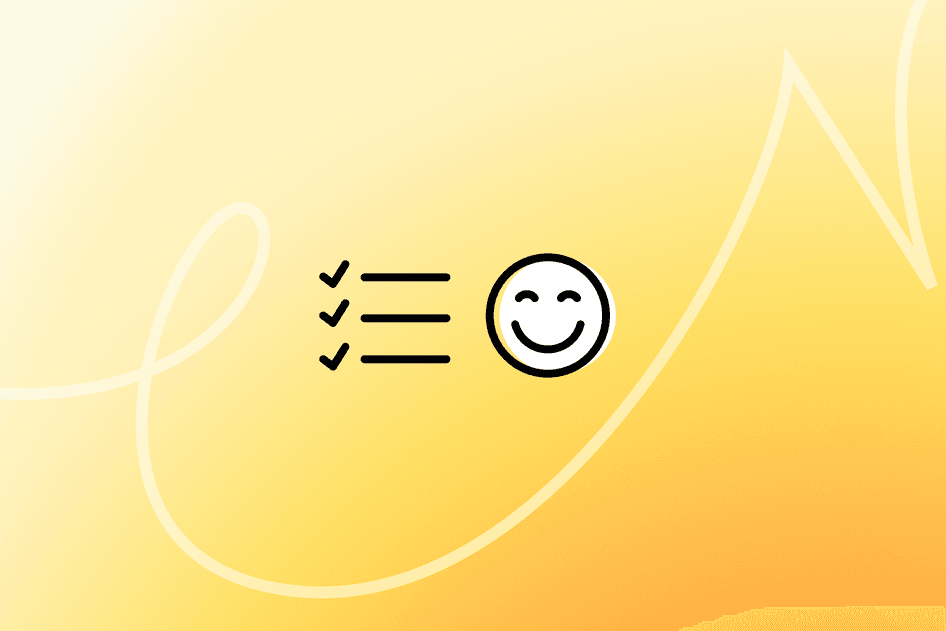Learn / Blog / Article
Your introduction to Hotjar: what it is, what it can do for you, why you should use it, and how it works
You already know it: what’s best for your users is best for your business.
But do you have the information and insights you need to build and create sites and products that your users will love?
You may have important numbers like churn rate, page traffic, and drop-off rate from a product or web analytics tool. But do you know why your users are behaving a certain way? Where specifically in your product they're having issues that cause them to churn? Why they aren't converting?
Hotjar helps you answer these questions. Let's show you how:
What is Hotjar?
Hotjar is the only product experience insights platform that provides visual behavior insights, in-the-moment user feedback, and one-to-one interviews—all in one place.
Behavior analytics insights from Hotjar complement the data and insights you get from traditional product and web analytics tools like Google Analytics or Mixpanel.
Simply put, Hotjar connects the dots between what your users do and why, so you can confidently create and optimize user experiences that convert.
If you’re looking for a way to understand user behavior so you can make smarter decisions and drive results, Hotjar is the platform you need. All of Hotjar's tools are complementary and designed to help you understand what your users do and why for rich, actionable insights that drive business growth.
Let’s take a look at some of Hotjar’s tools and key features.
Create a product experience your customers will love
Product experience insights from Hotjar help you improve UX and build products that delight your customers.


A 5-tools-in-1 platform
Heatmaps: improve any web page with confidence
What it is: Heatmaps show you where users move, click (or rage click), and scroll, so you can remove friction and convert with confidence.
Why you need it: when it comes to UX and web design, following your instinct and mirroring what competitors are doing won’t take you far. Sure, you might get lucky once or twice, but more often than not, you’ll waste time experimenting and implementing the wrong things—the designs you're mirroring were created for another company's customers, after all.
With Heatmaps, on the other hand, you see exactly how your users interact with your pages: how far they scroll, which elements they ignore, and which buttons they click (or not). So every change you propose is backed by real user data, and you can improve your site with confidence.
🚀 Key feature: Engagement Zone heatmaps let you visualize engagement patterns from where users click, move, and scroll in a single grid-like view.
Engagement zones help you make confident layout, content, and usability improvements with smart interaction data.
Recordings: put yourself in your customer’s shoes to find and fix issues, fast
What it is: Recordings lets you put yourself in your users’ shoes. Watch the user journey (across tabs and windows) through your site, and find and fix issues, fast.
Why you need it: as the session replay tool chosen by the world’s biggest websites, Hotjar helps 1.7 million businesses understand their users' experiences each year.
Session recordings of your users’ digital experiences help you understand the user behavior behind the numbers. Better yet, when you spot friction, a single click lets you zoom out to an aggregate heatmap or chart to see if it’s a one-off issue or part of a pattern.
Recordings help you investigate issues faster, get buy-in for your latest ideas, and delight your users with improvements backed by qualitative data.
🚀 Key feature: console tracking helps you spot, understand, and resolve errors before they become problems.
Finding and investigating bugs takes time. With the Hotjar Recordings 'error' filter, you can easily watch sessions of users who ran into a JavaScript error and understand what happened by opening the console while watching.
Want to take it even further?
Create a Jira issue from a recording or console error
Create a Recordings segment to track new JavaScript errors on your most important flows and share them in Slack or Microsoft Teams automatically
Surveys: bring the voice of the customer to your decision-making
What it is: Surveys let you bring the voice of the customer to your decision-making so you can improve the user experience with confidence.
Why you need it: quality user research doesn’t have to be time-consuming and expensive. Surveys make getting customer feedback a breeze.
Reach the right users at the right time, collect responses fast, and get actionable user insights.
Launch surveys in seconds with survey templates for any use case, uncover the why behind the numbers, and validate your ideas fast.
🚀 Key feature: AI for Hotjar Surveys helps you fast-track your research process by letting AI create surveys for your goals in seconds and get to the bottom of your investigations by generating summary reports automatically.
Feedback: understand what users really think about your site
What it is: Feedback lets you understand how and what users really feel and think about your site.
Why you need it: have you ever wished you could just ask your users what they think about your website? Get straight to the root of their behavior? With Feedback, you can capture in-the-moment feedback. Users can share how they feel about your site, page, or a specific element of the page as they experience it.
Compare feedback scores to identify which pages delight or frustrate users, then replicate or improve what they loved or hated.
🚀 Key feature: the embedded feedback widget helps you get more responses and actionable insights so you can provide a better experience for users across all devices.
Want to get feedback on a new explainer video? Simply embed a feedback widget below the video, and customize your question. You can also combine a floating with an embedded widget—the choice is yours!
User interviews: conduct user research with flexibility and control
What it is: focus on spotting key insights during user interviews while Hotjar Engage seamlessly hosts, records, and transcribes your calls. Involve your team, compare notes, and turn insights into actions.
Why you need it: there’s nothing more valuable than talking directly to your users. With Hotjar Engage, you can conduct user interviews to stay up to date with users' behavior and needs.
Continuous user research has never been easier: in a matter of minutes, Engage lets you set up interviews, recruit the right users, and schedule calls.
Recruit users or testers from your own network or from the Hotjar pool of 175,000+ participants. Once the interview begins, focus on getting the most out of the conversation: Engage will record and transcribe the call so you don’t miss a thing.
🚀 Key feature: get buy-in faster by including team members as user interview moderators or silent spectators and quickly turn insights into action.
Can’t get everyone to join? Share time-stamped notes so all stakeholders can jump right to the key insights.
Create a product experience your customers will love
Product experience insights from Hotjar help you improve UX and build products that delight your customers.


5 more features to get the most out of each tool
Funnels: learn where users drop off
Funnels help you connect the dots between your numbers and the real user behavior behind them, and find and fix conversion pitfalls anywhere in your funnel, fast.
Get a full overview of your funnel and see where users churn
Check recordings of your lowest-converting steps to uncover why users drop off and identify how to fix those conversion drops
Get granular with filters and user attributes to gather richer insights
Break down funnels by segment to compare conversion performance between marketing channels, countries, and more
Integrations: do more with your tech stack
We’ve built integrations to make it (even) easier to install Hotjar on your site. Some of these include Shopify, Wordpress, Google Tag Manager (GTM), or ClickFunnels. And there’s more to come. 😉
But we also want to help teams automate their work, simplify their workflows, and get more out of their tech stack. We’re constantly adding new product integrations to the platform, but you can already connect Hotjar with
Google Analytics: connect quantitative and visual data for a more in-depth understanding of user behavior
Mixpanel: filter recordings, heatmaps, trends, funnels, and dashboard data by specific Mixpanel events
Optimizely: understand how users engage with and react to different versions of your product
Unbounce: with an extra layer of behavioral insight into your experiments, confidently pick your champions and optimize for conversions
HubSpot: give your team the insights they need to better prepare for sales calls, provide tailored support, and deliver targeted marketing campaigns using more segmentation capabilities and automations
ContentSquare: uncover the behavior behind user feedback to spot issues and reduce assumptions
Jira: report and investigate bugs before they become a problem, so your users can enjoy a seamless experience
Segment: manage user data across your entire organization
Slack and Microsoft Teams: receive and share insights from Hotjar’s tools, directly in your team’s preferred communications tool
Your favorite tools aren’t on the list? Not a problem!
The Hotjar API opens up new ways to automate processes and export data to your tools, so your team spends less time manually exporting, uploading, and requesting data—and more time focusing on impactful work.
Trends: get a bird’s eye view on your metrics
Trends lets you see the full picture. Visualize your metrics to spot user behavior patterns and uncover the 'why' behind the numbers.
See your custom conversion metrics as charts and track how they trend over time
Zoom in from Trends to individual recordings in a single click to uncover the why behind the metrics
Zoom out to Trends from errors spotted in Recordings or a pattern in a rage click map to gauge whether the behavior is isolated or global
Compare your data across segments to identify improvement opportunities
Highlights: share key user insights with your team
Highlights enables team collaboration by letting everyone share key insights in just a few clicks and keeping this meaningful data organized in one place.
Focus on the interesting bits and filter out the noise to share only what’s essential
Add context to your highlights to make it easier for your team to find a fix
Make user insights easier to find by organizing highlights into collections
Create banks of evidence to make it easier to get buy-in from stakeholders
Dashboards: stay on top of your metrics
Dashboards provide a high-level view of user data and lets your team spot issues before they become serious. Identify trends and find deeper insights with Dashboards:
See what’s happening in your product or site at a glance with all key metrics on one page
Analyze how users react to product updates by comparing pre- and post-release metrics
Prioritize your tasks with ease by detecting user issues in seconds with visual insights
Customize your dashboards with your most important Trends reports, Funnels, Heatmaps, Recordings, and more
Create a product experience your customers will love
Product experience insights from Hotjar help you improve UX and build products that delight your customers.


3 reasons you should use Hotjar for your website
If you’re doing business online and want to understand user behavior to make smarter decisions and build online experiences that drive results, you need a platform that
Provides holistic insights to help you understand what your users do and why
Is a trusted industry leader, built with security and privacy in mind from Day One
Saves you time and money by gathering all the insights you need in one easy-to-use place
Hotjar does all of the above, and more. Let’s look at each of these areas in more detail:
1. Understand what your users do and why for richer, actionable insights that drive business growth
To get the full picture of the user exerience, you need to understand both what your users are doing and why they behave this way. Where most tools offer one or the other, Hotjar provides both quantitative and qualitative insights in a single platform.
Heatmaps, Surveys, Funnels, Trends, and Hotjar Dashboards, alongside integrations with other traditional analytics tools, highlight what is happening on your site or in your product.
Recordings, Feedback, and Hotjar Engage, on the other hand, reveal the behavior behind those patterns.
While each of these tools and features are already powerful alone, they become even more actionable for your team when used together:
Identify problems on your website or web app with heatmaps and recordings, and gather in-context feedback through surveys in areas where users drop
Connect feedback from users with recordings of their experience to better understand how they feel
Uncover the 'why' behind specific trends or funnel drop-offs by zooming into underlying recordings, heatmaps, and user feedback
Know how common issues are and if they need fixing—jump to aggregate heatmaps when you spot a user misclick in a session recording
Combine insights from user interviews with visual behavior data from Recordings and Heatmaps
Use powerful filters to help you quickly find the insights that matter to you. E.g. view only the recordings of users who gave negative feedback or low NPS scores.
Watch recordings of sessions with errors to spot and fix issues fast with console tracking
Filter survey responses, recordings, and heatmap data using the same global filters, user attributes, and custom events
Showing clients analytical numbers about what happened and where isn't always enough. When I introduced visual insights into 'why' shoppers behave certain ways, specifically session recordings, I saw jaws drop and excitement build.
2. Pick the trusted industry leader, built with privacy in mind from day one
You know you’re making the right choice when you opt for the #1 product experience insights platform. And yes, we can support that claim with some data-backed brags:
📈 Hotjar is trusted by 1.1 million websites in 180+ countries
⏳ We’ve been in business for 9 years
🌐 The platform is available in German and Spanish, with more locales coming up soon
More than that, you’re guaranteed to use a privacy-first website tracking platform that respects your and your users’ privacy and keeps everyone’s data safe.
Choosing Hotjar is choosing security and privacy from the get-go:
We record interactions, not your sensitive data. Sensitive customer data never reaches our servers with auto-suppression by default. You control what data is captured and visible.
We will never share or sell your data. Not to advertisers. Not to third-party services. Not to anyone.
You can fulfill end-user data requests anytime with visitor lookup
Full end-user privacy controls with support for ‘Do Not Track’
My concern was around user privacy, what is/isn’t revealed, and how that kind of data is stored. I was happy to see that Hotjar had options for suppressing things like credit card numbers, so I reassured the client that in addition to suppressing keystroke data with a single click, we could apply this same treatment to specific elements of their webpage as needed.
💡Learn how Hotjar helped TomTom gain new behavioral insights without compromising user security.
3. Save time and money with all the insights you need in one easy-to-use platform
We know it: you don’t have time to waste on setting up a new tool. That’s why we made installing Hotjar a breeze. With only one script to install on your site for all products, you’ll be up and running in no time.
In fact:
67% of new Hotjar users install the tracking code on their site in under 10 minutes
We offer several integrations and plugins to help you get set up in minutes (Shopify, Google Tag Manager, WordPress, ClickFunnels, and more)
One account means only one provider, one login, one support team, one invoice, and one security check
The same intuitive experience across all products and tools shortens the learning curve
And with Hotjar, you’ll save more than time. Let’s face it, in this complicated economic climate, few are the teams that can afford to overspend.
The good news is that as an integrated platform, Hotjar is extremely cost-effective:
It’s cheaper than purchasing multiple separate tools for your user analytics stack
Holistic insights let you prioritize what you build with confidence for a safer and higher return on investment (ROI)
Hotjar Dashboards provide a high-level view of user metrics, so you can spot any issues fast, before they cost you money
Sampling traffic gives you reliable insights without capturing 100% of data
Hotjar Engage and voice-of-customer tools let you test your hypotheses and prototypes with real users before you invest in building something new
A lot of tools try to sell you on the low price, but they ‘forget’ to tell you that implementing can cost more, in time and money, than most people think. Hotjar was easy to implement, and it offered tremendous value for a great price.
💡 Learn how Hotjar helped Stream Creative generate over $120,000 in revenue.
Create a product experience your customers will love
Product experience insights from Hotjar help you improve UX and build products that delight your customers.


How do you use Hotjar to understand and improve your product experience?
When it comes to using Hotjar on your website, there are many different usability and experience tests you can run and points of improvement to identify.
In this article, we’ve gone through major use cases around visualizing user behavior and getting feedback, but other tasks you might tackle after using Hotjar can include
Compare taps and clicks before and after tweaks to your user experience
Remove or rethink ignored content to reduce friction
Align page copy to the same words used by your visitors in their feedback
See which type of imagery works best with concept tests
Know whether your CTAs are attracting attention
Optimize the menu layout to improve navigation on your site
Ask customers what made them nearly not convert
Translate common feedback comments into FAQs
Give your clients, team, or boss proof of what works or not
Challenge internal misconceptions and 'best practices'
Overhaul forms to generate more leads
Restructure product layouts based on visitors' objections
Test copy and elements to discover works best above the fold
Test your website prototype before going live
Understand why test pages do not beat the control
Learn what features or elements to move higher or lower on the page
Uncover distracting elements that you should remove
Filter out noise from unqualified user tests
Speak directly to visitors before they leave the page
Collect real-time feedback from users and customers
Prioritize where to test first by identifying big opportunities
Identify opportunities for new features to build in your product
Confirm your hypothesis before building new features
Generate new A/B test ideas
Collect valuable testimonials from customers
Optimize on-page elements to improve your UX and PX on different screen resolutions
Evaluate the success of your marketing campaigns
Find and investigate bugs in one place
There are plenty of other ways to use Hotjar successfully to better understand your users' experiences and get their feedback. Discover them for yourself.
WE’RE PROUD TO HAVE A 4.3 RATING ON G2. OF THE 290+ REVIEWS, MORE THAN 60% ARE 5 STARS. HAVE A READ!
Create a product experience your customers will love
Product experience insights from Hotjar help you improve UX and build products that delight your customers.


Frequently asked questions about Hotjar
Ready to start using Hotjar?
Get started for free today and start learning what’s happening on your website in an easy, visual way.


Related articles
PX insights
8 ways to improve feature adoption in mid-market companies (with strategies and metrics for success)
Each new feature has an overarching goal: to enhance the value that customers get from your product. However, if you can’t show them the benefits and get them to adopt a feature, that value goes to waste.
Shadz Loresco
PX insights
8 ways to improve feature adoption (with strategies and metrics for success)
Each new feature has an overarching goal: to enhance the value that customers get from your product. However, if you can’t show them the benefits and get them to adopt a feature, that value goes to waste.
Shadz Loresco
PX insights
8 product analytics tools every product team should know about (and why)
If you want to create a product that gives customers exactly what they need, relying on gut feel and guesswork isn’t enough. Successful product teams need to understand their users, empathize with them, and use data-driven insights to build—and optimize—their products.
Hotjar team