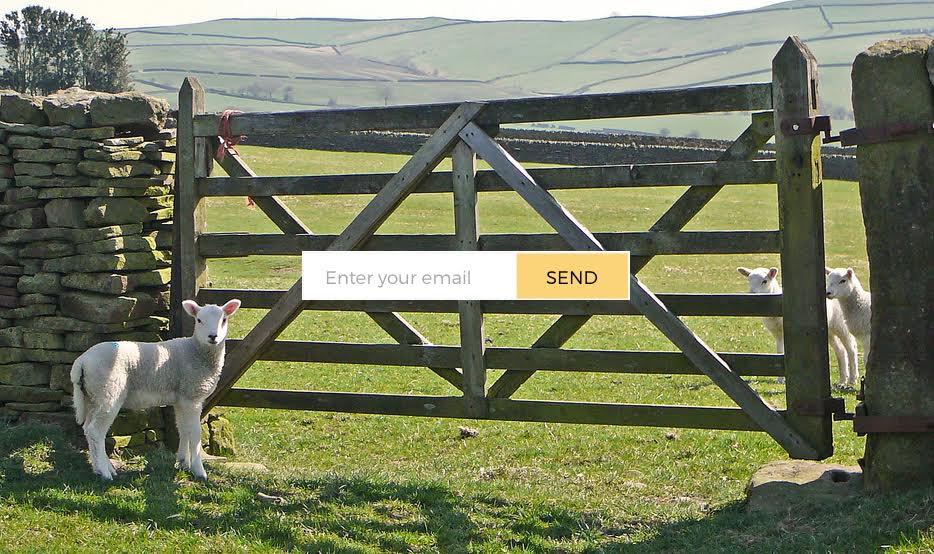Learn / Blog / Article
Driving empathy in design with user feedback
Here's a hard truth: some customers lose their initial excitement toward your company's products or services as time passes; others choose your competitors' offerings from the get-go. More often than not, this failure to resonate with target customers reveals an “It's not you, it's us” situation: it shows you've neglected to understand what users truly want and need.
You're here because you know better than to let this happen. As a designer, you want to polish your approach and pick up on the finer details of the user experience (UX). And if you’re hoping to win people’s business and loyalty, you're right to shift your focus to empathy-driven design.
Using empathy-driven design means committing to an iterative process of constantly testing and improving your designs based on user feedback. Here, you dare to subject your designs to people's desires, expectations, and perspectives, and then wait to see which of them stand until the end. As such, it involves collecting user feedback through methods like
Stick around to learn six tangible steps for gathering valuable insights from your users, enhancing empathy, and crafting sustainable, timeless solutions that resonate with them.
Dive into a human-centered design process
Gain a deeper understanding of your users through our user feedback tools, and build sustainable solutions based on what they want and need.


How to use user feedback to design with empathy
Deploying newer versions of a product or service is nothing new in the digital space. But design teams aim to make the best possible version, according to users’ actual experience, in empathy-driven design. (Think of it as developing designs based on the principles of empathy, human-centered design or HCD, and design thinking—the last two are explained in this human-centered design thinking article.)
Empathy is seeing, feeling, and thinking the way your users do. Diagram courtesy of the Interaction Design Foundation.
Since people’s experiences evolve, the process is never-ending. So whether you’re building from scratch or improving an existing offering, you’ll need to find ways to study what end-users see, think, feel, and try to achieve. These insights give you the confidence to generate novel solutions or add functionality that eliminates user frustration.
Here’s that process made easy for you to learn and integrate into your team’s workflow.
1. Set assumptions aside
What do users need from your product?
Designers and design teams tend to have a built-in assumption that they know what users want. We’re only human, too, so we get it. However, your users' needs and wants can be much more diverse than you think. It’s better, then, to conduct user research for a clearer picture than to rely on mere assumptions.
Below are a few examples, all of which you can start doing with a free account in Hotjar (hello there 👋):
Capture in-the-moment feedback
Use a tool like Feedback to non-intrusively collect your users’ real-time thoughts, feelings, and opinions. Users can quickly tell you if they’re happy or annoyed by what happens on their screen. This increases your chances of getting honest comments about your design at the scale you need.
Feedback is a breeze to set up and offers a valuable blend of qualitative and quantitative insights:
Dive into individual comments to stay in tune with the moment
Aggregate overall scores and track trends over time with handy visualizations
Ask more probing questions with Surveys
Build on or use one of our free survey templates as is to gather actionable feedback straight away.
For example, designers can launch our product feedback survey to know what users' feelings, impressions, and experiences are in relation to your product. Start asking general questions before getting into specific ones, such as:
What's needed to improve the product experience?
Is your product innovative enough?
Is your product good value for money?
Go in-depth and all-out with user interviews
Through Hotjar Engage, enhance your product and design decisions with deep user insights uncovered from your existing and target users.
Engage helps you source, schedule, conduct, and transcribe user interviews. During the interview, you can ask open- and closed-ended questions to find out
What users want from your design
What they like about it
What they think needs to be changed
Lastly, observe users interacting with your product parts and elements during remote usability testing via Engage.
2. Appreciate the users’ perspective
How do you empathize with users?
Everything you’ve done so far is user research: learning what users really need and want. What follows is pondering their feedback and responses.
There are several ways to appreciate the user insights you’ve captured from in-the-moment feedback, surveys, and user interviews.
Current-state mapping: try this if you want to see how customers interact with your product and identify what currently works and what doesn't
Experience mapping: use this to visualize the paths taken by your customers to complete their goals, and answer questions like, “Did it take them long to reach completion?” and “What pain points did they experience?”
Empathy mapping: employ this to understand people's thoughts, feelings, and behaviors while using your product, uncovering areas of struggle and delight
Day in the life: generate this map for a holistic view of your users—beyond just their interaction with your tool—and a deep understanding of your user personas, so you can design products that align with their lifestyle
💡 Pro tip: consider the kind of map you’ll use to tailor the method and questions you’ll employ in Step 1. This ensures you’ll have all the information to fill your map later.
3. Share user stories or personas
What kinds of users do you have, and what does each of them want and need?
You're halfway through the process, and you've reached a two-part step.
First off, create a user story: a 'short, specific, and goal-oriented' statement highlighting your users' perspective. For instance, you can pretend you're a user and write, “As a [Netflix subscriber], I want [to see personalized recommendations] so that [I can easily find shows to watch].”
You can also create user personas instead of user stories (click the link 🔗 to learn more about user personas).
Next, collaborate with your teammates in building these stories or personas. If you use Hotjar during research, our integrations with Slack and other communication apps allow you to instantly share feedback and responses with those who need to review them.
4. Create products or services people will love
Which fix or feature should you prioritize?
Finally, it’s time to turn insights into action. Now that you’ve immersed yourself in your users’ world, use feedback to design a customer-centric product. Check out the list below for additional reminders while implementing this step.
✅ Do
Pinpoint and solve the most critical issues first
Picture how customers will use the new or improved component
Prototype your design or solution (go here if you’re curious about prototyping)
❌ Don’t
Add features or elements that aren’t aligned with customers’ requirements
Neglect good user interface (UI) design to prevent errors from occurring
Base your decisions on a small set of data
I find Hotjar gives me empathy for the user. I can see their experience directly and notice how frustrating it can be, and this gives me real empathy. You know that your registration form works. So when you get feedback that it isn’t working for a user and you then watch the recordings, it makes you think ‘Well actually, the user can't do it.’ They're not wrong. And we need to take it seriously. Without Hotjar, it's harder for me and the team to empathize in this way.
5. Test and improve
Soft-launch your UX design to some users to check for issues, errors, and other problems. This enables you to collect more data, which you can deploy in your next rounds of analysis and updates.
Use Feedback, Surveys, and Engage again to immediately know if users encounter pesky bugs and eliminate them quickly. And while you're in Hotjar, explore other tools to complement the trio, document more data, and deepen your understanding of users.
Recordings: observe how users behave and interact with the design improvement by capturing clicks, taps, and mouse movements. Follow up with surveys to delve deeper into their experiences.
Heatmaps: see where users click, scroll, and engage on your page, identifying what grabs attention and what gets ignored. Heatmaps can reveal whether a design or its part motivates action.
Highlights: save key moments from Recordings or Heatmaps as highlights in a collection, complete with labels and comments for easy access in the Highlights tab. Master the art of Highlights for better insights.
Excited to tinker with Hotjar tools and features? Here’s a video to walk you through those mentioned here—and more!
6. Develop and deliver new solutions
Remember: empathy-driven design is flexible and non-linear. Before reaching this final stage, you can revisit activities like those outlined in Step 2 (empathizing with users) and Step 4 (updating your design).
Of course, you need to close the feedback loop for a specific improvement at some point—and then restart the process again. That's the beauty of this iterative approach: it empowers you to make the best possible version of your design each time.
A never-ending cycle of learning from the experts: your users
Viewing users as experts means recognizing that they hold the most valuable insights about their experiences. Empathy-driven design allows you to tap into this knowledge and collaboratively create solutions with and for them.
Embrace this iterative approach to continuously learn and refine your designs, ensuring your solutions match your customers' evolving needs. By gathering insights into your users, you'll create products or services that truly resonate with them and achieve meaningful results for your business.
Dive into a human-centered design process
Gain a deeper understanding of your users through our user feedback tools, and build sustainable solutions based on what they want and need.


FAQs about empathy-driven design
Related articles
UX design and analysis
Design a homepage that delights your users in 9 easy steps (with tips and examples)
While product, UX, and marketing teams help shape a website or app’s homepage, a more powerful group holds the reins: the users. Their needs and preferences are key deciding factors in locking in an effective homepage design.
Shadz Loresco
UX design and analysis
The anatomy of a stellar website: the dos and don’ts of design
Over the past five years, buyers have largely shifted their shopping habits to be primarily online. For brands wishing to remain competitive in the digital marketplace, this means an accessible and attention-grabbing website has become more important than ever before.
Consumers agree: respondents to Hotjar’s Coming in Hot report told us that they have higher expectations for brands’ websites than they did five years ago.
Hotjar team
UX design and analysis
Coming in hot: the power of first impressions
Consumers have more than their fair share of vendors to choose from when shopping online. When attention is split between different brands and devices, ensuring your online presence stands out from the crowd hinges on first impressions.
But catering to the ever-changing habits and preferences of digital buyers is no small feat. That’s why Hotjar surveyed hundreds of US-based consumers—to reveal the insights you need to guarantee your website exceeds user expectations.
Hotjar team