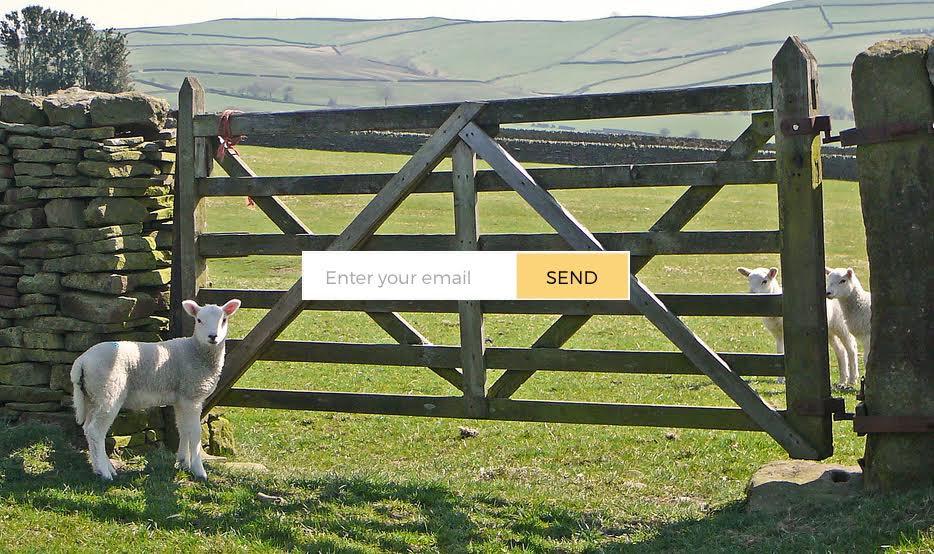Learn / Blog / Article
Shopify vs Squarespace: an in-depth comparison for 2023
If you’re just starting out on your ecommerce journey, you’ll have one critical question: which platform is the perfect fit for your business?
With so many options, from full-scale ecommerce solutions to website builders, it’s not easy knowing which one will set your online business up for success.
This article covers everything you need to know to help you choose between two popular options: Shopify and Squarespace. We compare the two platforms across key criteria, such as ease of use, integrations, and pricing, so you can make an informed decision based on your needs.
Read on for a deep dive into each category and to see who wins the Shopify vs Squarespace showdown. Plus, we’ll throw in our top tips for optimizing your ecommerce platform. But if you're in a hurry, here's your TL;DR:
What are Shopify and Squarespace?
Shopify and Squarespace are best-in-class ecommerce platforms to host and manage your online store.
While they both help you achieve the same goal—selling online—they originally served slightly different purposes. Squarespace was created as a website builder and evolved to include ecommerce functionalities, whereas Shopify was designed as an ecommerce platform from the outset.
Although they’ve both since expanded to provide similar functionalities—with Squarespace growing its library of ecommerce features to become a viable Shopify competitor, and Shopify offering more content features to keep up with Squarespace—this is still a useful distinction to understand as you evaluate which one is right for you.
Get more from your ecommerce platform
Want to improve the performance of your Shopify or Squarespace ecommerce site? Sign up for a free Hotjar account to get valuable insights that increase conversions.


Shopify vs Squarespace: who are they best for?
Both Shopify and Squarespace are good options for solopreneurs or small to medium businesses looking to set up an ecommerce store, so picking a top contender is tricky.
Before we get deeper into the details below, here’s a helpful overview:
🤝 Shopify is best for people who want to quickly get an ecommerce store up and running.
Because Shopify is a dedicated ecommerce platform, you can immediately focus on setting up your shop, adding your products, and making sales.
Shopify also offers a point-of-sale (POS) solution, Shopify POS, so you can sell in person as well as online.
🤝 Squarespace is best for people who need a website with elements of ecommerce.
If you’re trying to establish a broader online presence—that is, one including but not solely driven by ecommerce—Squarespace is a good choice.
It still has ecommerce capabilities (including a POS solution, although that’s currently only available in the US), but is generally more content-driven. This means it’s great for hosting portfolios, making it a good option for people selling a service (such as photography or graphic design) rather than solely products.
How do Shopify and Squarespace compare?
When picking the right platform for your business, there are a number of factors to consider. Discover how Shopify and Squarespace compare in eight key areas to make the best decision for you:
1. Ease of use
As your ecommerce business grows, you’ll interact with your chosen platform multiple times a day, if not all day! So you want it to be as simple and—dare we say?—enjoyable to use as possible.
The same goes for your customers. Providing a good customer experience is crucial to reducing your ecommerce bounce rate and improving conversions.
That means we need to consider two things when talking about ease of use:
Ease of use for you when you’re setting up and maintaining your ecommerce site
Ease of use for your end users (i.e. customers) when they’re browsing and buying
Both Shopify and Squarespace are easy to use, requiring no coding or design skills to create your store. But because Shopify is more focused on providing a streamlined ecommerce experience—and therefore offers fewer content options than Squarespace—it’s easier for total beginners looking to set up their ecommerce shop quickly.
🏆 The winner? They’re both strong, but Shopify wins.
🤔 Okay—but what about your customers?
Whichever ecommerce platform you go with, there’s only one group who can tell you if your ecommerce store is easy for customers to use—and that’s your customers.
While you may think, “This is super easy to navigate!” you’d be surprised at what gets lost in translation. Avoid guesswork and validate your assumptions with real data, particularly if you’re a small team without a lot of budget or resources to spend on iteration after iteration.
A session recordings tool like Hotjar Recordings lets you see exactly how shoppers move around your store, allowing you to truly understand how easy (or not-so-easy) your site is for people to navigate.
Session recordings are a great way to see how real users interact with your site
🏆 The winner? Your customers, who benefit from upgraded, empathetic experiences—and you, when you unlock the power of website optimization to drive more sales.
2. Time to set up
Small teams generally want to be up and running quickly without needing to dedicate too much time to onboarding and training. After all, less time to set up means more time for sales.
Shopify and Squarespace provide handy onboarding flows for account creation. By asking some simple questions about your goals at this initial stage, both platforms tailor the experience they provide based on your objectives.
Shopify uses this information to provide a personalized setup guide of tasks to complete (such as ‘Add your first product’). Squarespace uses it to suggest templates that might work best for your site so you can quickly start building your content.
Shopify also offers themes, which let you customize the look and feel of your ecommerce store, much like Squarespace’s templates do. Themes and templates shorten the time needed to set up your online shopfront and create an on-brand experience. (More on that later.)
Additionally, adding products in Shopify is incredibly intuitive. Finding your way around Squarespace is slightly trickier—you need to navigate various page types to ensure you’re in the right sections to add products. However, once you get the hang of where to go, it’s pretty simple.
🏆 The winner? For sheer ability to hit the ground running, we’re giving this one to Shopify.
3. Plugins and integrations
Integrating your ecommerce platform with the other ecommerce tools you use every day—such as your analytics platform and digital experience insights tool—helps you get deeper insights, unlock new opportunities, and improve your efficiency.
The Shopify App Store has over 8,000 apps, and that number is growing. If it sounds overwhelming, don’t worry: Shopify’s algorithm recommends apps that are popular with businesses like yours. With categories from dropshipping to search engine optimization (SEO) to store design, the sheer breadth of integrations available means you’ll almost certainly find what you need.
Squarespace offers 31 extensions (their equivalent of apps or plugins), but still covers the basics, with options for:
Shipping and fulfillment
Finance
Inventory and products
Sales and marketing
They also offer ‘connected services’, which are pre-built connections with your social media and business accounts (such as Stripe, Apple Pay, and UPS).
However, in both cases, while many apps and extensions offer free plans, you may need to pay extra to unlock the features you’re looking for. And with multiple add-ons, this can quickly add up.
In addition to apps and extensions, you can also leverage APIs and HTML on both platforms, making it even easier to add custom integrations.
For example, quickly add Hotjar’s Shopify integration or Squarespace integration to your site with just a few clicks to instantly and effortlessly get deeper customer insights and understand how to improve the user experience.
🏆 The winner? Shopify’s App Store leaves you spoiled for choice—just be mindful of your budget.
Keep in mind: even if you’re not thinking about integrations and add-ons right now, it’s good to be aware of your options for the future. The right integrations can be a game-changer when scaling your ecommerce business.
4. Marketing and SEO capabilities
“If you build it, they will come” may work for fantasy baseball fields, but unfortunately, it’s less true in the digital age. Building your ecommerce site is just the first step—you also need to think about how to get the right people to it, and how to engage them when they land.
Built-in marketing and SEO capabilities—available with Shopify and Squarespace—help you expand your ecommerce store’s reach and save money on add-ons. Both platforms automatically generate some SEO elements for you, saving you time. Plus, you can further optimize your content as you go.
Shopify has a slight edge with best practice prompts when adding new products. If you’re an SEO whiz, you’ll be fine with Squarespace, but if you’re new to the world of search engine marketing, Shopify will feel friendlier.
Of course, it’s not just about SEO. Both platforms offer blogging tools, connect with all the usual social media suspects (Facebook, Instagram, Twitter, and Pinterest), and provide email marketing campaigns. Shopify also runs a library of free stock photos and images that business owners can use commercially, which is a nice touch.
🏆 The winner? They’re both solid options, but Shopify is probably more accessible for beginners—and offers more integrations with other marketing tools.
💡 Pro tip: as always, you can make your platform of choice go further with some smart add-ons. Integrate your ecommerce site with a digital experience insights tool like Hotjar to run additional market research using Surveys, Feedback, and Interviews (via our new product, Hotjar Engage), so you can gather and act on valuable customer data.
A Hotjar Survey used by The Lowry Gift Shop to learn why people visited the site
5. Security
Security is crucial for a positive ecommerce experience. If shoppers are giving you their credit card details, they need to be confident that they’re using a secure platform.
Shopify and Squarespace offer equally robust security and a range of payment options for customers. All stores powered by Shopify and all payment processor integrations used by Squarespace are compliant with the Payment Card Industry Data Security Standard (PCI DSS), which means they:
Maintain a secure network
Protect cardholder data
Maintain a vulnerability management program
Implement strong access control measures
Regularly monitor and test networks
Maintain an information security policy
In addition, Shopify offers fraud protection for US-based sellers via Shopify Protect as part of its Shop Pay checkout. However, if you choose to use other checkout providers on Squarespace, such as Stripe or Paypal, they may also offer fraud protection.
🏆 The winner? Both Shopify and Squarespace meet industry standards here, so you (and your customers) can be confident using either.
6. Support
If you’re blocked—whether that’s locked out of your account or struggling to use certain features—your business growth will stall, too.
Customer support can come in many formats, so ‘support’ here takes into account how easy it is to contact the support team when you have urgent problems, as well as the availability of self-serve resources (like help center articles, videos, and community forums) that you can use to troubleshoot or upskill at any time.
Type of support
Shopify
Squarespace
24/7
24/7
Live chat
24/7
Monday–Friday
Phone support
24/7 (callback)
None
Help center
Yes
Yes
Community forum
Yes
Yes
🏆 The winner? Shopify provides a little more real-time coverage, but you’re in good hands with either.
7. Customizability
As you build and evolve your brand, you’ll want to create cohesive, consistent customer experiences that match its style and feel.
Both platforms offer templates or themes allowing you to shape your ecommerce store’s appearance.
Squarespace has over 100 templates that are free on any plan. They suggest templates based on your use case (e.g. site type and industry), but you’re free to build your own. You can also customize any template to meet your unique needs by changing the colors, fonts, and more.
Shopify has 125 customizable themes—but only 11 are free. Premium themes start at $180.
🏆 The winner? Squarespace has more premium-looking templates without the premium price tags.
8. Pricing
You want your ecommerce platform to help you turn a profit—not eat into it. It’s important to pick a platform that fits within your budget, offers plans that meet your needs (so you’re not paying for features you don’t want), and delivers a clear return on investment.
Both Shopify and Squarespace offer a range of plans from Basic to Advanced, so you can find the one that works best for you.
Shopify (cost per month)
Squarespace (cost per month)
Lite: $9
Personal: $16 annually, $23 monthly
Basic: $29
Business: $23 annually, $33 monthly
Standard: $79
Basic Commerce: $27 annually, $36 monthly
Advanced: $299
Advanced Commerce: $49 annually, $65 monthly
Plus: $2,000
Enterprise: price on request
Don’t forget to factor in other costs, such as apps and transaction fees. It’s also worth checking which features are most important to you: for example, abandoned cart recovery is available on every Shopify plan, but is only available on Squarespace with the Advanced Commerce plan.
While Spotify is more expensive, many users feel its comprehensiveness as an ecommerce platform makes the price a worthwhile investment.
🏆 The winner? This one comes down to the features you’re looking for and your own budget.
Analyzing and optimizing your ecommerce site for continued growth
Whichever platform you choose, you’ll want to make sure you’re getting the right user behavior insights to help you understand and improve the ecommerce experience you’re providing.
To reduce your cart abandonment rate and optimize your ecommerce conversion funnel, you need to ensure you’re providing great experiences from beginning to end.
Integrating the right tool with your Shopify or Squarespace site can help you spot issues faster, unlock key insights, and empathize with your users, so you can create better customer journeys that result in more sales and more happy customers—no matter which platform you’re on.
Turn your ecommerce platform into a powerhouse
Whether you go with Shopify or Squarespace, enhance your ecommerce site with a Hotjar integration to unlock deeper customer insights.


Shopify vs Squarespace FAQs
Related articles
Ecommerce
Unlocking consumers’ industry-specific design expectations
Hotjar’s Coming in Hot Report revealed consumers have different needs, challenges, and expectations for website design based on a brand’s specific industry. Let’s dig into how their preferences vary between ecommerce, healthcare, and financial sites to reveal how these brands can improve their online presence.
Hotjar team
Ecommerce
Customer behavior: how to create a cohesive omnichannel experience in the buying process
The term 'omnichannel' has long surpassed its initial buzzword status to become a cornerstone of modern retail strategy. The consumer landscape has changed dramatically, driven by technological advancements and evolving consumer preferences.
Today's consumers are channel-agnostic and incredibly discerning, often interacting with brands across multiple touchpoints before making a purchase.
Alex Selwitz
Ecommerce
SEO writing: how to create content for Google (and delight your users)
Search engine optimization (SEO) is a popular inbound marketing strategy for good reason. Done well, it works wonders—magnetically drawing users from Google to your website.
But writing for SEO is challenging. Search engines use complex algorithms to sift through billions of pieces of content, selecting a treasured top ten for each query. You have to use a seemingly magic combination of ingredients on your web page for a chance at a high-ranking spot on the list.
Hotjar team