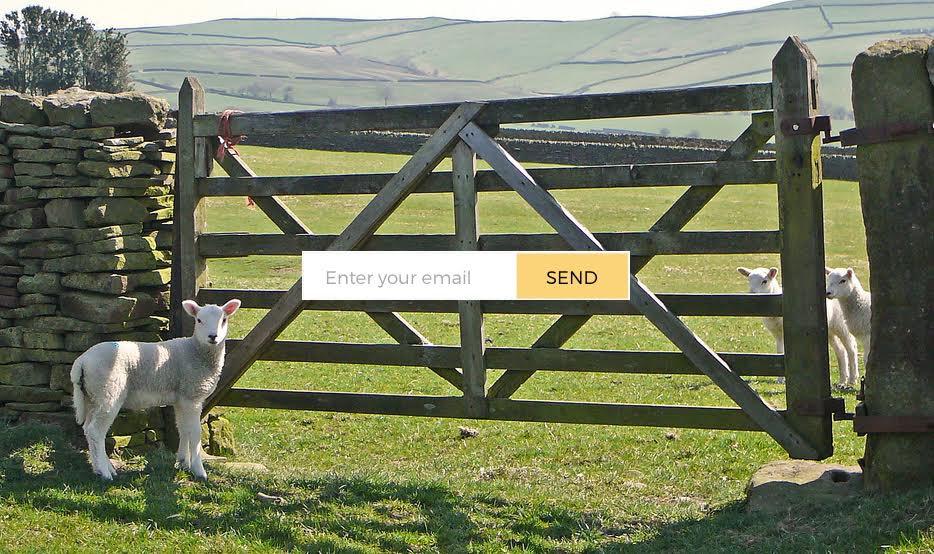Learn / Blog / Article
Hotjar vs Lucky Orange
Hotjar vs Lucky Orange: which one should you choose?
Both Hotjar and Lucky Orange are great for analyzing online user behavior: they help you move past traditional analytics so you can understand how and why your visitors behave the way they do on your site and create an experience they will love.
So if you want to:
Better understand your users’ behavior so you can improve their customer journey and the overall user experience (UX)
Make changes to your website, when high-level numbers from traditional analytics—like traffic and drop-off rates—aren’t giving you enough clarity about what to change
Narrow your focus to individual user issues and offer real-time support on your site
Discover problems and website bugs, and address live visitors’ concerns via chat
using software like Hotjar or Lucky Orange will help you reach your goals. There are things you can do with one of the tools but not with the other, and vice versa—so it really comes down to what you’re looking to achieve and the types of problems you’re trying to solve. This piece is here to help by laying out the differences and similarities between Hotjar and Lucky Orange. We’ll cover:
the main differences between Hotjar and Lucky Orange
the primary tools that each software offers
the noteworthy capabilities of Hotjar and Lucky Orange
TL;DR main differences between Hotjar and Lucky Orange
Here are things you really need to know about Hotjar vs. Lucky Orange.
Lucky Orange is very focused on conversion-rate optimization and offering on-site support. Hotjar helps you more deeply understand your users and how they experience your site, to not only boost conversions, but also discover opportunities and identify issues.
There are big differences in the features that Hotjar and Lucky Orange offer. Hotjar has interviews, more advanced surveys, and robust analytics features. Lucky Orange has marketing announcements, a live chat feature, and better capabilities to analyze forms.
The two softwares are designed to be primarily used by different people. Lucky Orange is built for marketers and e-commerce folks, mostly in small businesses. Hotjar does cater to these users, but is also used by larger companies and extra personas like product managers, designers, analysts, and researchers.
The two software come with very different levels of available support. As an example, Hotjar offers an in-house Customer Success team for larger sites to help you get the most value out of the tool. In contrast, Lucky Orange offers paid external experts via Fiverr.
Lucky Orange is suited to in-the-moment analysis. Hotjar is suited to historical analysis as you make site improvements.
Collaboration features and integrations are more common in Hotjar due to the team-oriented nature of the tool.
Both tools have a free plan. And then Lucky Orange tends to be a little cheaper for paid plans. But there are obvious trade-offs. It’s not a well-connected platform, it’s used by fewer teams, you get less support, and you can’t retain your data for historical analysis.
Primary tools of Hotjar vs. Lucky Orange
As mentioned, there are several common tools across both tools, and then a couple of different tools that one tool has and the other one doesn’t.
Heatmaps
Hotjar and Lucky Orange are both known for their heatmaps functionality that help you improve pages on your site. Both tools offer a standard range of maps that show where users move with their mouse cursor (on desktop), how far users scroll, and where users click or tap.
These three types of heatmap are great to get a high-level overview of how users interact with pages on your site. But oftentimes, you’ll find that you run into two challenges. First, you might want to compare the ratio of clicks to how often a part of the page is seen. And second, you might want to know if a click on something was good or bad—not all clicks are made equal. Hotjar uniquely offers two extra heatmap types to help with these scenarios.
In addition to move, click, and scroll maps, Hotjar offers:
Engagement zones: this grid layout intelligently combines click, move, and scroll data to reveal the parts of your page that get the most engagement. For example, a CTA at the bottom of the page might only be seen by a few users, but it could be highly engaging and receive a relatively large amount of clicks. Engagement zones help you to optimize your page content and layout.
Rage click maps: rage clicks are repeated clicks or taps on specific parts of a page and are often a great (or bad!) sign of user frustration. Hotjar maps those rage clicks out on the page, so you can quickly see the areas that require some closer attention. The best bit? You can immediately watch recordings of users who have rage-clicked on a particular element, to understand their full journey before and after this frustrating moment.
One final difference between the heatmaps of Lucky Orange and Hotjar is that—as it’s built for teams—Hotjar lets you save parts of a heatmap for later via “Highlights”. So once you find something interesting, you can quickly save a highlight with your team, leave a comment, categorize it, and ultimately build a shared understanding of your site’s priorities.
Session replays AKA recordings allow you to see what your users see, by watching playbacks of real user sessions on your site. You’ll see the pages they visit, and how they flow from visit to conversion.
Both Hotjar and Lucky Orange offer this functionality. Hotjar then focuses on identifying patterns in multiple user’s behavior, while Lucky Orange focuses on real-time support. This results in a couple of subtle differences between the tools:
Live recordings. Lucky Orange offers the ability to see active sessions on your site, so that you could, in theory, offer real-time support to users if they’ve given you permission to track and identify them. This can be particularly useful, for example, if you’re able to offer 1:1 support for bug reports.
Zooming out from recordings. If you’re using Hotjar, when you see a user do something unexpected, or spot a bug or a JavaScript error reported, you can view a chart in one click to see how often that behavior occurs. This helps you spot patterns in user behavior, and ultimately gauge if something is a priority or not for your team. Lucky Orange doesn’t offer this functionality.
Ready to start using Hotjar?
Get started for free today and start learning what’s happening on your website in an easy, visual way.


Zooming out to Trends
Dashboards and analytics features
Recordings and heatmaps help you go beyond the numbers that you’ll be familiar with in your traditional analytics tools. But it can also be super helpful to use charts and reports as jumping off points for heatmaps and recordings. If you spot a drop in conversions, or wonder why a particular page has suddenly seen a spike in visits, you can dive into recordings to find out. As such, both Lucky Orange and Hotjar offer dashboards and funnels.
You can create multiple dashboards in both platforms, allowing you to create a dashboard for particular teams or projects. Likewise, in both platforms, these dashboards can be built using a library of common widgets. The only slight difference is that Hotjar also offers dashboard templates for common use cases, so that if you have team-mates who are new to the platform, they can quickly spin up a dashboard that’s relevant to them.
Elsewhere, both Hotjar and Lucky Orange have funnels tools that allow you to jump into recordings from specific steps in your funnel, to understand why folks are dropping off.
Finally, Hotjar also offers a Trends tool, which allows you to map out the occurrence of any interaction or event on your site over time. This, as we’ve mentioned when talking about the ability to zoom out from recordings, is super helpful to get new perspectives on your user behavior.
A note on data retention.
When you’re comparing heatmaps, or analyzing behavior charts over time, you need to have the data available to do that.
Hotjar offers 12 months’ retention on all plans. Lucky Orange offers a maximum of 3 months, with some paid plans having just 30 days data storage. As we’ve seen, Lucky Orange is ideal for in-the-moment analysis, but if you’re looking to make improvements and iterate over time, historical data will likely be helpful.
Surveys
Both Hotjar and Lucky Orange offer a surveys feature. But there are some huge differences in the available functionality of that feature. Hotjar has a ton of functionality in comparison to Lucky Orange, available on paid plans. Here are six main features that Lucky Orange lacks:
One survey. One type of question. Lucky Orange doesn’t allow you to mix and match the types of questions you ask in a survey (e.g. a multiple-choice followed by an open text question).
No white-labeling. You cannot customize the survey to match your branding (a highly requested feature).
No external link surveys. Lucky Orange surveys are on-site only. With Hotjar, you can also send your surveys via an external link, that you could include in emails, social media, etc.
No image in surveys. This means that you can’t do concept testing.
There’s no API for Responses to really embed feedback in your team’s day-to-day.
Integrations. Lucky Orange currently doesn’t offer a native Slack/MS teams integration for responses.
Beyond this Hotjar also offers some advanced functionality like the ability to generate AI summary reports, or even have AI draft your surveys for you.
Hotjar AI makes creating and analyzing surveys a breeze
Noteworthy capabilities of Hotjar and Lucky Orange
We’ve covered the (somewhat) similar features of Hotjar and Lucky Orange. But let’s now talk about a couple of unique features for each tool. They do a great job of showing how Lucky Orange focuses on in-the-moment support, vs. Hotjar which focuses on deeply understanding users and your website overall.
Visitor profiles and live chat
In Lucky Orange, you can see a complete record of a particular user’s interactions via Visitor Profiles. In particular, these profiles also show you the chat logs that a user has had with you via Lucky Orange’s Live Chat feature.
The live chat is a fairly simple on-site chat feature, with functionality that allows you to download CSV transcripts, toggle yourself as “away”, and give users the chance to rate Support agents after a chat has been closed. You also have the ability to enter “live view” to watch a live recording of a user, if available, and give them better real-time support.
Interviews
Live chat in Lucky Orange is one way to connect 1:1 with your users. Interviews in Hotjar is another, very different way.
With Hotjar, you can conduct moderated interviews to deeply understand your users, test upcoming designs, and identify new opportunities to turn visitors into loyal fans. You can interview people from Hotjar’s pool of >200,000 diverse participants. You’ll find high-quality participants that match your research criteria. Plus, it automates the entire research process—from recruitment and scheduling to hosting and recording.
Why choose Hotjar?
Given a lot of similarities between Lucky Orange and Hotjar, what makes Hotjar unique?
No other platform offers the depth of surveys and interviews functionality alongside best-in-class behavior analytics tools.
You can watch recordings of users who leave feedback on your website. Book an interview with someone who responds to a survey. Or zoom out to a high-level chart when you spot something interesting in an individual recording. It’s a connected suite of tools to help you make customer-centric decisions that support your bottom-line.
If you really want to understand both who your users are and how they use your site, Hotjar will be an obvious choice.
Ready to start using Hotjar?
Get started for free today and start learning what’s happening on your website in an easy, visual way.


Related articles
Behind the scenes
The ultimate HOTSAUCE roundup
Leading minds in product, marketing, ecommerce, and UX came together over two days to shape the future of digital experiences at HOTSAUCE—Hotjar's inaugural in-person conference. Couldn’t make or want to relive the magic one more time? Take a trip through the event from the lens of the people there—Hotjar’s core planning team, speakers, and attendees—and read about their favorite moments, top learnings, and what they’re looking forward to at HOTSAUCE 2024.
Hotjar team
Behind the scenes
Celebrating Pride Month in 2023: the Hotjar Pride Panel
Here at Hotjar, we stand for an inclusive culture where our team members experience the psychological safety necessary to express themselves fully at work.
Guided by this principle, we have a long-standing tradition of celebrating Pride Month with initiatives proposed and curated by our internal LGBTQIA+ group.
Hotjar team
Behind the scenes
How to create a customer success program from scratch
Building a customer success program for the first time? Learn from Hotjar’s experiences to make your customer success program a winner.
Coleen Bachi