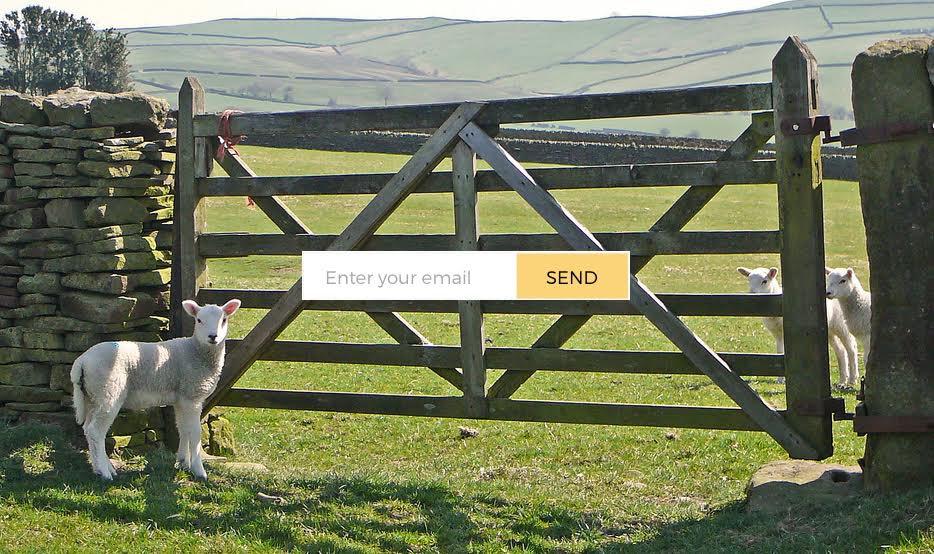Learn / Blog / Article
How to use email surveys to create products users love (with examples and best practices)
Do you want to stop guessing and start creating products your customers will love and use repeatedly while referring others to your brand?
Email surveys are a convenient, cost-effective way to collect feedback and understand how your users feel about your website, product, or service, so you can identify what delights or frustrates them and improve their experience and your metrics.
This guide breaks down the different types of surveys to email customers, when to send them, questions to ask, real examples to inspire you, and how you can use Hotjar to create and send email surveys for free.
Don't guess; ask users what they want directly
Use Hotjar to send email surveys, discover how users truly feel about your product, and make data-driven decisions to improve their experience.


7 types of email surveys to send (with examples from real brands)
Email surveys let you gather direct feedback from users, so you can determine what they really want and make the necessary changes to get more customers to adopt your product, reduce churn, and increase retention. They also help you:
Target specific customer segments to get relevant insights
Reach customers who aren’t active on social media
Reach more people at once, as opposed to other feedback collection methods like phone interviews
Get more detailed answers, as the recipient completes the survey at their convenience
But, first, you need to know the different types of email surveys you can send—and when to send them—to increase survey response rates, gather the most relevant insights, and make better decisions.
Let’s dive in!
1. Customer satisfaction (CSAT) surveys
Customer satisfaction surveys measure how people really feel about your product, user experience (UX), brand, or customer support. When you act on their feedback, customers are more likely to have a positive perception of your brand, which leads to increased loyalty and positive word-of-mouth recommendations.
When to send: send a CSAT email survey at regular intervals to measure short-term satisfaction levels at key moments in the customer journey, particularly after users
Complete a purchase
Interact with customer support
Attend an event or webinar you hosted
Complete a free trial or demo period, or try a new or updated product/feature
Pro tip: ask open- and close-ended questions in your email survey to gather accurate user insights.
Closed-ended questions limit users to binary responses such as yes/no, 😊/☹️, or strongly disagree/strongly agree, while open-ended questions provide more detailed, qualitative customer feedback.
For example, Ryanair, a leading discount airline from Ireland, used Hotjar (👋that’s us) Surveys to ask customers open- and close-ended questions after they booked a flight:
How strongly do you agree or disagree with the statement (0–10), "It’s very easy to book flights on this website”
Please rate how satisfied you were with the experience of using Ryanair today (0–10)
If the customer rated the experience as poor (0–4), it triggered the question: “Can you please tell us the main reason you gave that rating?”
The responses helped the product team understand user concerns better and accurately identify ways to optimize their experience. As a result, Ryanair identified satisfaction trends, made data-driven decisions, and delighted more users.
2. Market research email surveys
A market research survey is a questionnaire that helps you deeply understand your target audience. Some examples include product-market fit and pricing feedback surveys.
When to send: send market research surveys when you want to gain insights into your target market, competitors, and industry trends. Email the survey:
Before developing a new product or feature, so you know what customers want
Before entering a new market to understand customer needs and the competition
After launching a new product to gauge how well the market receives it
To measure your target market’s awareness and perception of your product
Pro tip: use the Slack-Hotjar integration to get notified every time a user completes your email survey.
The integration sends feedback directly to your Slack workspace in real-time, ensuring you’re always up to date on what your users are saying, so your team can discuss survey data and insights, and determine the next course of action without wasting any time.
When creating surveys in Hotjar, turn on the ‘Foward response’ toggle to receive responses in Slack
3. Net Promoter Score® (NPS®) survey
A Net Promoter Score® (NPS®) survey measures the likelihood of users recommending your product or service to their friends, colleagues, and even strangers. These insights help you measure customer satisfaction and uncover insights to improve their experience.
When to send: send an NPS survey when you want to measure customer loyalty and advocacy toward your product. Email the survey if a customer:
Makes a first-time or repeat purchase, or signs up for a product trial or demo
Interacts with your support team
Consistently uses your product for a certain period of time
Used a new feature or product you just launched
Pro tip: combine insights from session recordings with email survey responses to get a complete picture of user behavior and experience.
For example, if multiple customers report that they found your checkout process hard but don't go into detail, watch session recordings to see how users interact with your checkout page and elements to identify what's frustrating them and potential areas for improvement.
Hotjar Recordings captures users' actions on your website, including their clicks, scrolls, and navigations, helping you identify where they get stuck or frustrated
4. Product feedback email surveys
A product feedback survey enables you to understand what users think about your website or service, with questions that help you accurately define who your users are, their sentiments toward your product, and the challenges they face while using it, so you can improve their customer experience.
When to send: email this survey after onboarding, particularly after customers have had enough time to use and form an opinion about your product. Use the survey to:
Find out how well your product is resonating with users
Validate whether a product idea is worth pursuing
Identify new features that users will find useful
Prioritize which features to build first
Pro tip: pair heatmaps with email surveys to deeply understand your users' experience with your product and gather actionable insights to improve it.
For example, if you’re selling clothing online and recently added a new feature that lets customers view the items on models of different sizes, use Hotjar Heatmaps to track clicks and see which sizes are being viewed the most.
After users have interacted with the new feature for a few days, customize and send Hotjar’s free product survey to evaluate if it was helpful and easy to use. Then, analyze the results to understand where they struggle, so you can make the necessary changes.
The Hotjar Heatmaps tool analyzes user behavior on your pages, so you can see where users spend a lot of time and what elements keep them from buying
5. Customer effort score (CES) email surveys
A Customer Effort Score (CES) measures how much effort a customer needs to exert to resolve an issue, complete a task, or find information while using your product or website.
When to send: email the survey after key events in the customer journey, such as a purchase, customer support interaction, product or feature launch/update, or a free trial or demo period. HubSpot suggests sending a CES survey 20 minutes after closing a support ticket to allow customers to verify if their issue was resolved.
Pro tip: use Hotjar to understand how many users are viewing and interacting with your surveys, so you can optimize them for maximum results.
After you receive feedback from your email survey, you can see how many people opened the email, clicked on the link, and completed the survey or dropped off, which helps you understand if you need to do things like shorten your survey questions.
The Survey overview and breakdown tables provide performance information from respondents who have answered at least one question
6. Churn email surveys
Churn surveys let you uncover why paying customers decide to unsubscribe or just stop doing business with you. Once you know why customers leave, you can take steps to improve conversions and retention.
When to send: send churn email surveys whenever a user
Cancels their subscription
Decides to delete their account
Downgrades to a lower plan
See it in action
Hussle, an online marketplace for gyms and spas, used Hotjar to automatically send churn surveys each time a user unsubscribed from their service.
After analyzing the feedback, Luke Calton, Hussle’s Product Lead, discovered people were churning because they preferred to buy contracts directly from gyms instead of purchasing a multi-gym pass, which led to the creation of a new product that now prevents Hussle from losing its customers to competitors:
"I don't like to get emails from Hotjar saying 'Here's another Survey response' because it means someone has canceled! But it's vital information, and I read every single one. As a result, we uncovered churn reasons that helped inform a brand-new product offering."
7. Concept testing email surveys
Concept testing helps you validate early-stage product, service, campaign, or project ideas with your users by allowing you to add images to surveys, ensuring you create an experience that wows them.
When to send: you can email your ideal users and customers concept testing surveys before you release your new designs to get their first impressions, or shortly after to iterate quickly. Email them when:
You're trying to decide between two logo or packaging design ideas
You want to know what your user base thinks of a new feature or homepage design
You're trying to get stakeholder buy-in for a new idea and want to build a case that it'll be useful to your users
Pro tip: to ensure your survey doesn’t get lost among the sea of emails people receive every day, you need to entice users to click on your email and actually complete your surveys. Here’s how:
Offer incentives such as discounts, free trials, or gift cards to motivate them to take the survey
Keep the survey short and to the point to reduce how much time users have to spend on it
Personalize the invitation by using your customer’s name and tailoring the survey questions to their interests or behavior
Clearly communicate the benefits of the survey in your subject line and body copy
How to use Hotjar to send email surveys (for free)
Hotjar is a digital experience insights platform that helps online businesses:
Observe users with session recordings and heatmaps
Collect feedback through interviews, feedback widgets, and surveys
Follow these steps to create and send an email survey using Hotjar:
Create a Hotjar account: first sign up for a free account on the website
Set up an email survey: go to the Hotjar dashboard and click on the ‘Surveys’ tab. Then, click the ‘New Survey’ button and choose ‘Link’ survey from there
Customize your email survey: select a customizable template from Hotjar’s survey library and your question types, including multiple-choice, rating scale, and open-ended questions. You can also create your survey from scratch.
Grab your survey link: click ‘Create Survey’ and you’re done! Hotjar will then generate a survey URL for you to share.
Embed your survey link in an email: craft an enticing email your customers want to read and embed the URL, which sends them to an external survey page.
Analyze results in the platform: Hotjar tracks email responses and gives you real-time analytics and insights
Pro tip: set up a feedback widget on your website to complement your email survey responses and get opinions from users as they navigate your product or website in real-time.
The Hotjar Feedback widget lets users highlight the parts of your product that they like or dislike as they use your product or website
Complement your survey responses with other digital experience insights
When choosing a survey platform, opt for one that offers in-depth insights and other robust tools that let you observe and analyze user actions, so you have all the data you need to make customer-centric decisions.
A digital experience insights platform like Hotjar gives you a blend of qualitative and quantitative insights from tools such as heatmaps, session recordings, and surveys that help you understand how users interact with your site, so you can identify areas to improve, make the necessary changes, increase delight, and reduce churn.
Don't guess; ask users what they want directly
Use Hotjar to send email surveys for free, so you can discover how users truly feel about your product and make data-driven decisions to improve their experience.


FAQs about email surveys
Related articles
User research
5 tips to recruit user research participants that represent the real world
Whether you’re running focus groups for your pricing strategy or conducting usability testing for a new product, user interviews are one of the most effective research methods to get the needle-moving insights you need. But to discover meaningful data that helps you reach your goals, you need to connect with high-quality participants. This article shares five tips to help you optimize your recruiting efforts and find the right people for any type of research study.
Hotjar team
User research
How to instantly transcribe user interviews—and swiftly unlock actionable insights
After the thrill of a successful user interview, the chore of transcribing dialogue can feel like the ultimate anticlimax. Putting spoken words in writing takes several precious hours—time better invested in sharing your findings with your team or boss.
But the fact remains: you need a clear and accurate user interview transcript to analyze and report data effectively. Enter automatic transcription. This process instantly transcribes recorded dialogue in real time without human help. It ensures data integrity (and preserves your sanity), enabling you to unlock valuable insights in your research.
Shadz Loresco
User research
An 8-step guide to conducting empathetic (and insightful) customer interviews in mid-market companies
Customer interviews uncover your ideal users’ challenges and needs in their own words, providing in-depth customer experience insights that inform product development, new features, and decision-making. But to get the most out of your interviews, you need to approach them with empathy. This article explains how to conduct accessible, inclusive, and—above all—insightful interviews to create a smooth (and enjoyable!) process for you and your participants.
Hotjar team